Android Studio Standard Installation
Click On Green Button Named As "Download Android Studio".
Or
Click On the link :-Download Android Studio
Step 2:-- After Downloading open the Download where Android Studio
Downloaded.
Double Click On it Start Instllation.
Step 3:-- After Above Step A Dialog Box Appear to accept confirm
installation accept this and then A window Pops up shown below.
Click On Next .
Click On Next .
Click On Install And Installation begins It Take Time, be Patient Don't
Cancel the Installation .
After Clicking On Ok Then Android Studio Launch And In starting It Look
Like Below.
Then A prompt pops Up Like This Shown in Above Image It is up to you which one you secect it not effect any more.
Custom Installation We See In Next Blog.
Here You Have Allocate the ram To the Virtual Device . Select AS per You convenience And Click On Next.
It Starts Downloading And Installing the Components. Click on Show More, It show it details like which component is downloading and installing.
After Clicking On Show Detail It Look Like Above And This Also take Time And Speed is depend on you Computer Configuration And Network Speed. And it Also take Time So be patient. In Android Development Patient Is Important.
After Downloading All the Components it Look Like . Now Finally Click On Finish To Finish The Installation.
In Next Blog We will make A Demo App And Run It On The Device.
Further if u face any error then comment below or contact us through right sided contact form.


















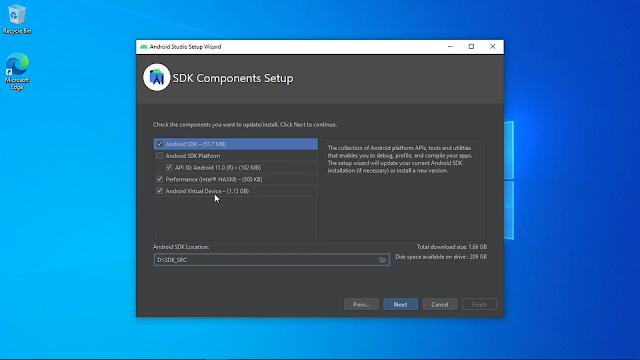











0 Comments